|
|
| Version 6.0 |
|
Here it is: the original and one of a kind Dropit, for storing and quickly retrieving and dropping
that text you have to type again and again. If you're not using Dropit, you're typing too much. Dropit's drag and drop interface is faster and easier than copy and paste, and can be set not to tie up your clipboard. Dropit makes it quick and easy to fill out browser forms by keeping your information in a list box. To get an item into the form, simply click it in the listbox to highlight it, then click the blue bar on the left side of Dropit's window and drag the cursor to the edit box on the form where you want it, release the mouse button, and, presto, the item is dropped into the form.
|
|
| | |
|
More |
|
You can edit and save the listbox to a text file, and read any text file into the listbox. Dropit's main window is an "always on top" window which will stay on top of whatever form you're filling out. To get Dropit out of the way, just minimize it to your system tray, where a right click of the mouse will bring it back. Dropit also includes a special login file which will display your sites which require a login, while keeping your login information and password hidden and encrypted. Dropit can be used to store whatever text you need to send to forms, edit boxes, or windows. Dropit is now freeware. The PayPal link to donate is still on this page, and we appreciate all donations, but even if you don't donate, Dropit is fully functional, with no nags.
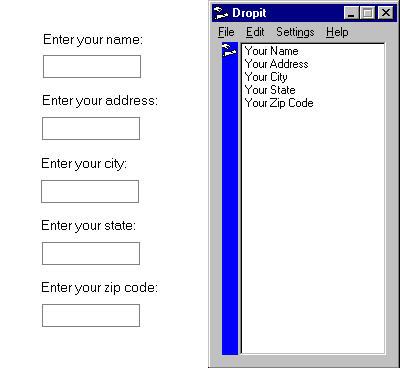
Version 6.0 has been tested with Windows 11.
|
|
|
| | | | |